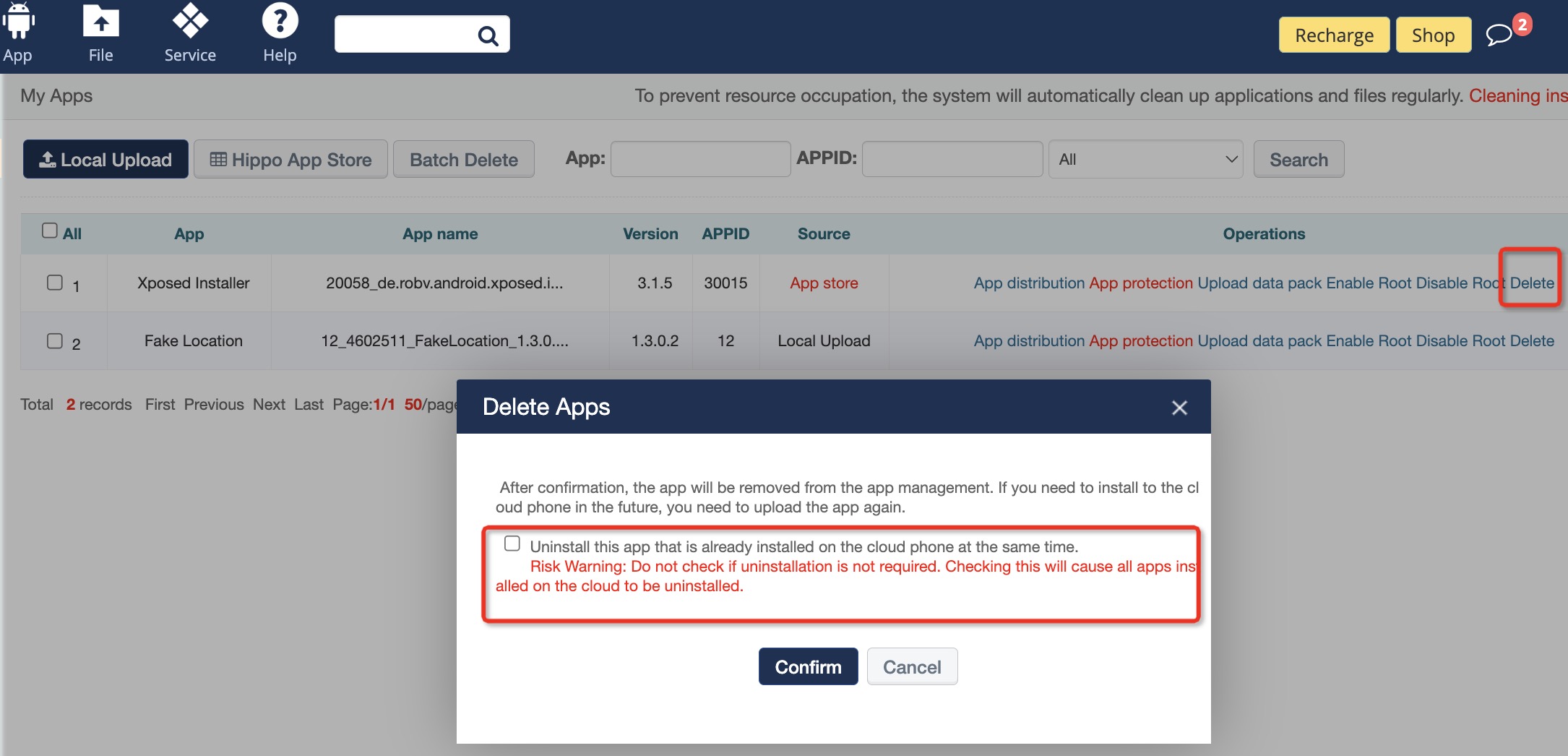Upload/distribute apps
Update Time: 2023-07-05 13:46:08.0
[Upload app]: 3 types of upload methods:
- Local upload,
- Hippo App Store
- Download within the cloud phone.
[Delete App]: When deleting an app from your app list, you can choose whether to delete the app installed on the cloud phone synchronously.
Upload app:
1. Local upload
Upload the app-Click [Local upload] to upload the locally prepared apk and dispatch it to the cloud phone, and wait for a few minutes to finish the installation.
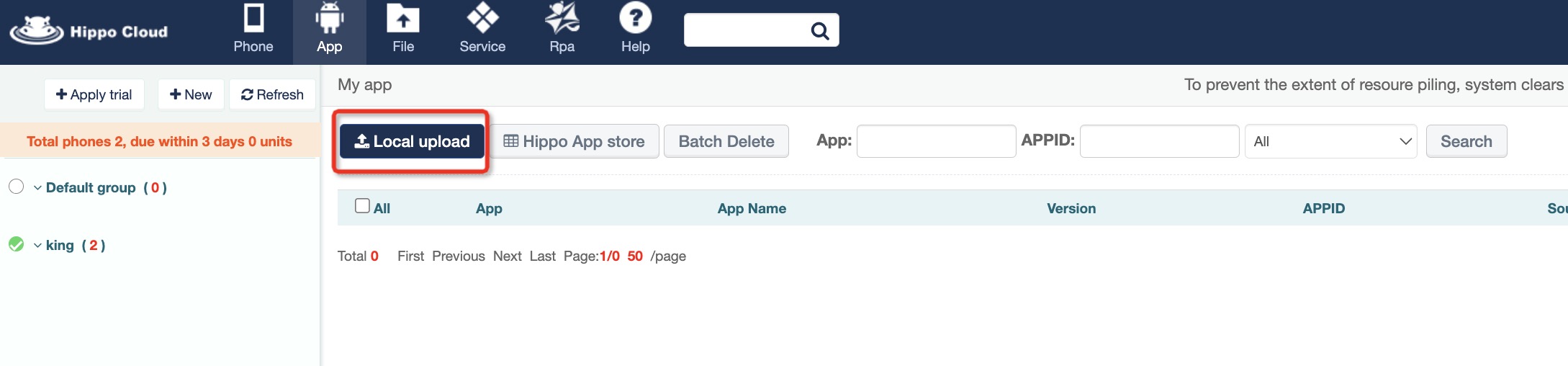
Specific steps:
1) Local upload supports batch selection of apps to upload, and you can choose whether to grant ROOT permission when uploading
2) After uploading the app, choose to install the app to the group, click to confirm and start the installation
3) Depending on the number of apps installed, the size of the app package and the number of cloud phone, you may need to wait for a few minutes to several minutes
4) Only one version of the app is allowed to be installed in the cloud phone. Therefore, before uploading, you must confirm whether the app you are uploading matches the app already present in the selected group. If a duplicate is detected, it will be automatically overwritten.
2. Upload from Hippo App Store
Entrance 1: [App] - [Hippo App Store].
Operation steps:
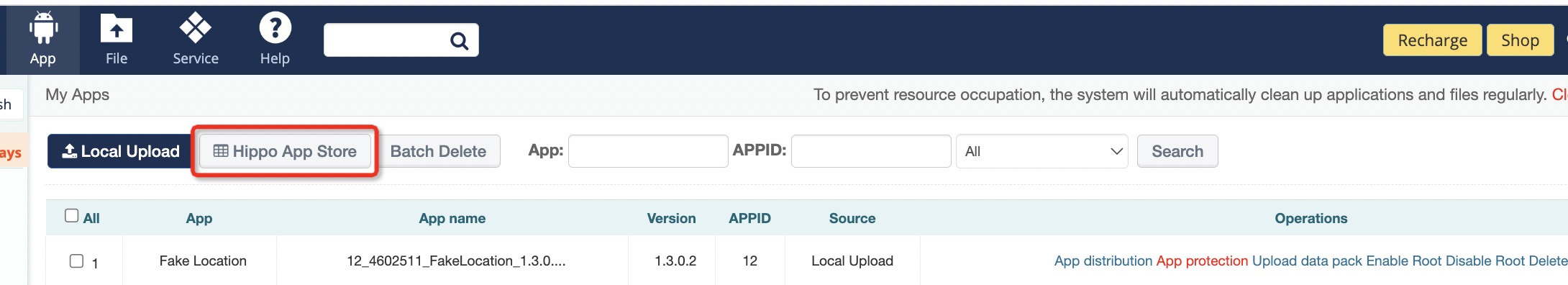
1)Enter the Hippo App Store, check the apk you need to install the app and click [Add to my apps].
2) Click [App distribution] in the app list
3) Depending on the number of apps installed, the size of the app package and the number of cloud phone installed, you may need to wait for a few minutes to a few minutes
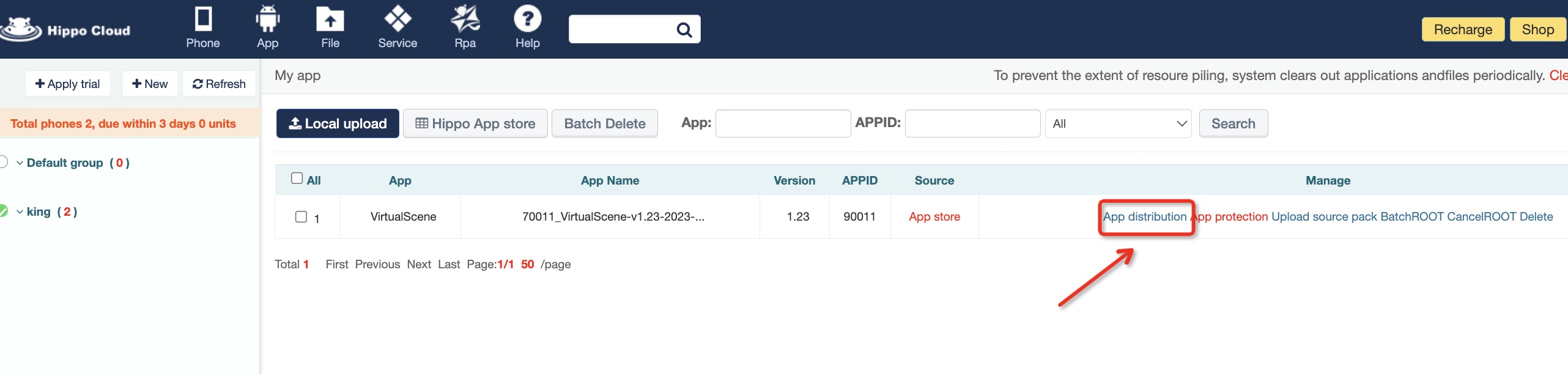
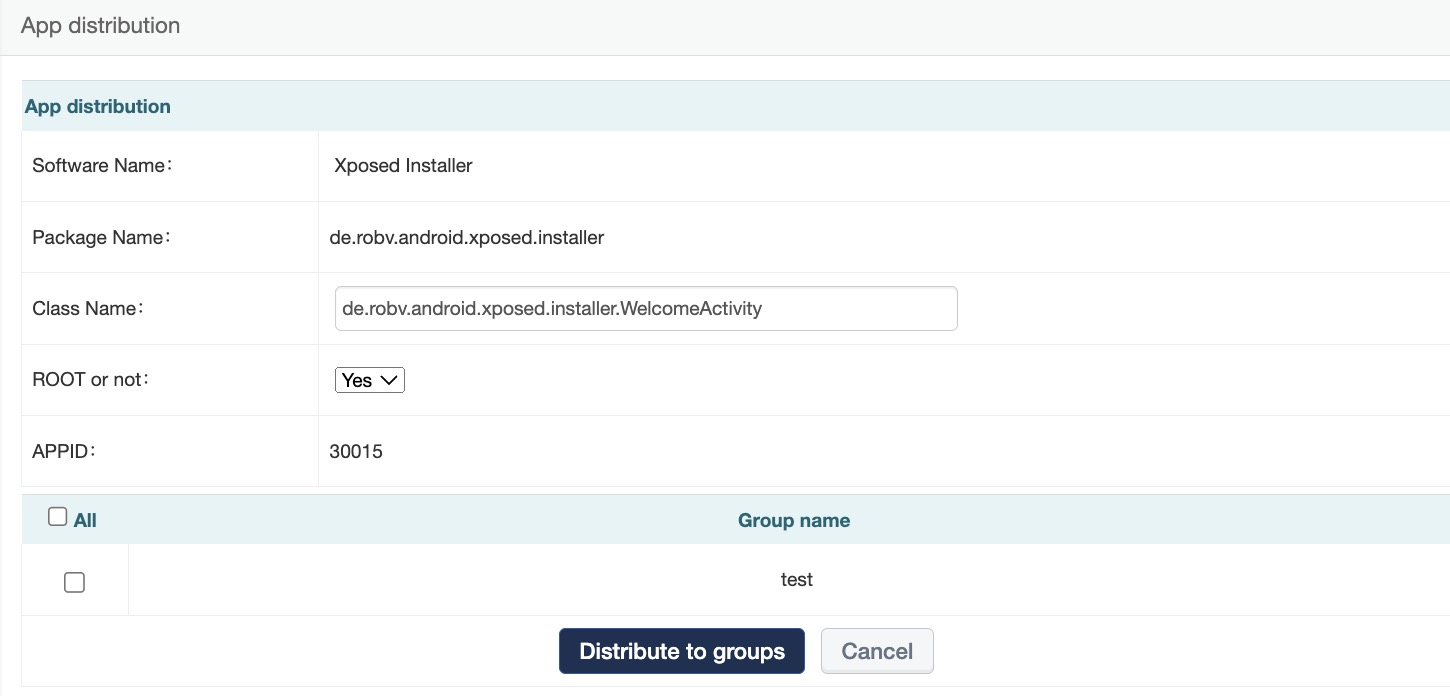
Entrance 2: App store on the cloud phone, open the app and find the app and click [Install] button to install app.
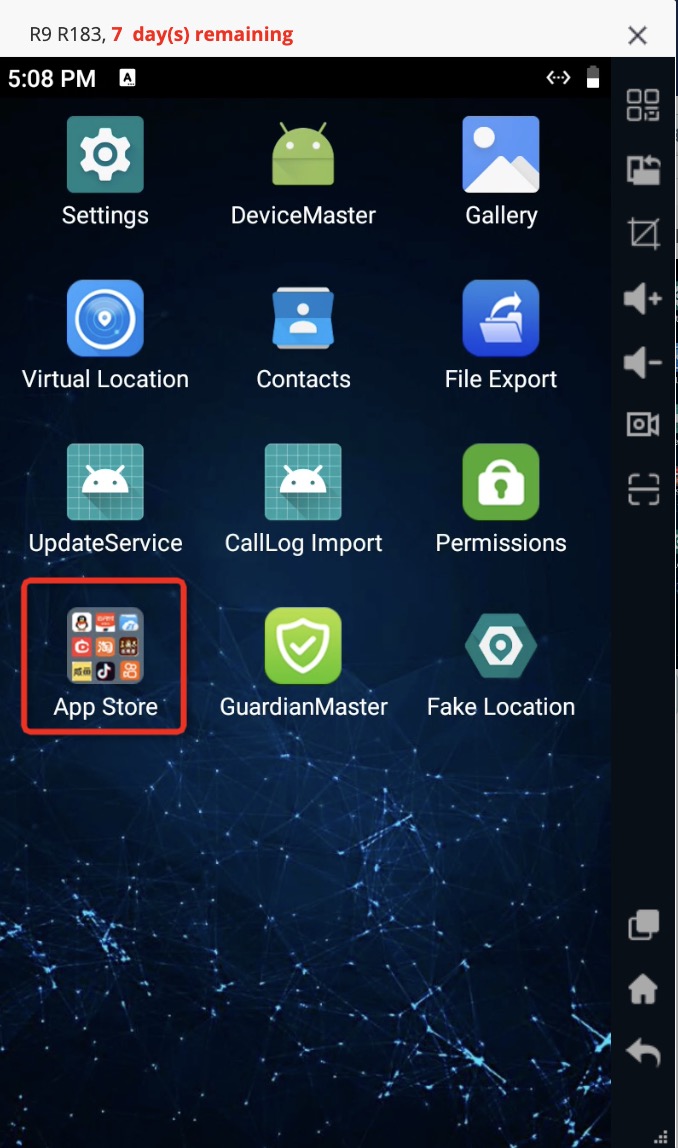
Entrance 3: Grouped app management, you can directly select the [Hippo App Store] and install.
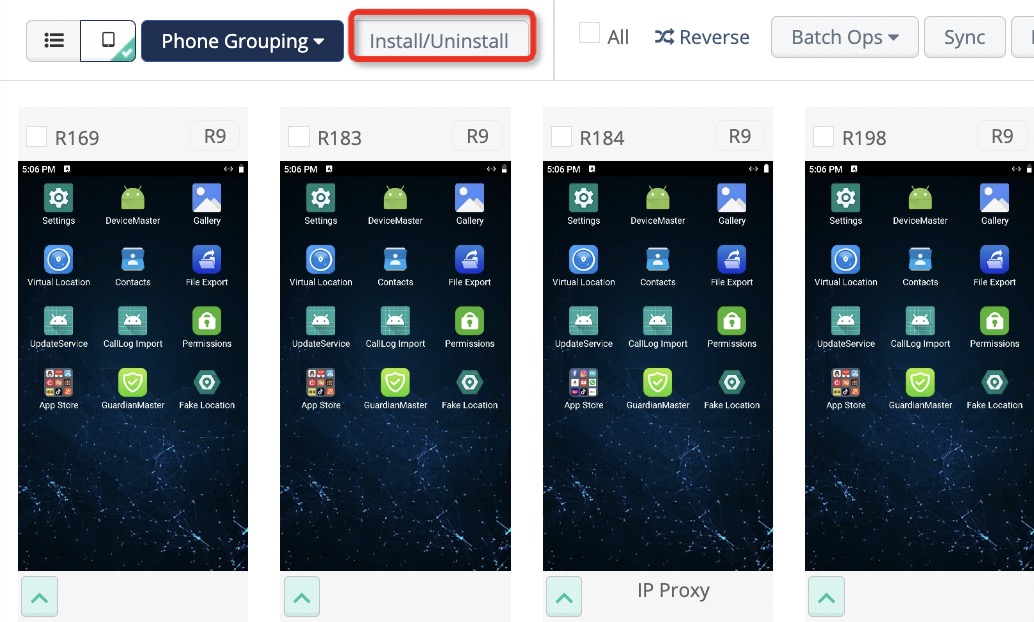
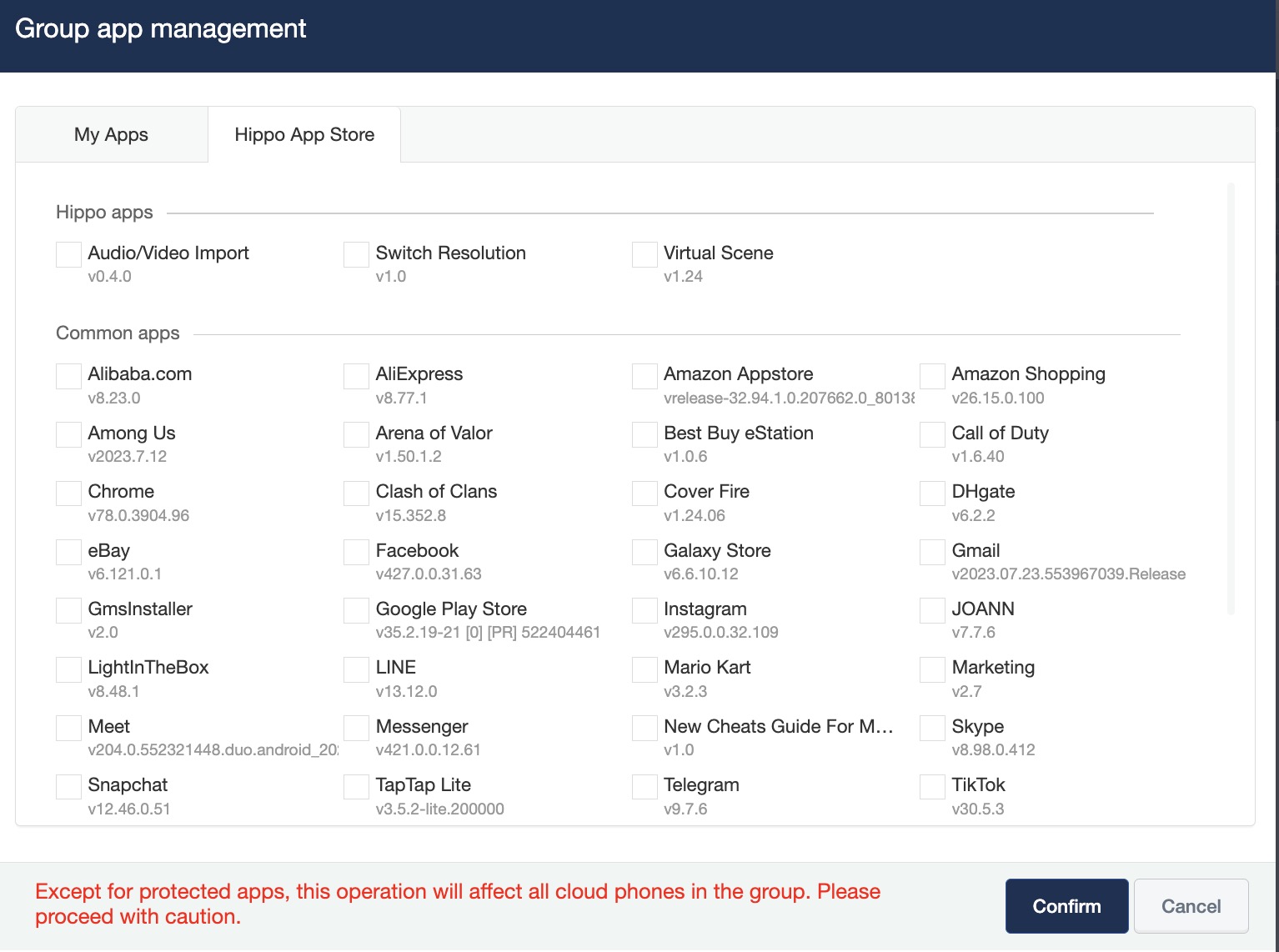
3. Buy [Inter-Download], download and install apps directly in the cloud phone
Due to network data usage costs, [Inter-Download] is offered as a paid service. After payment, you can install an app like "App Store" or other app market within the cloud phone, and then you can search for the app you want in the market to download and install. Apps downloaded directly within the cloud phone without a purchase will be removed.
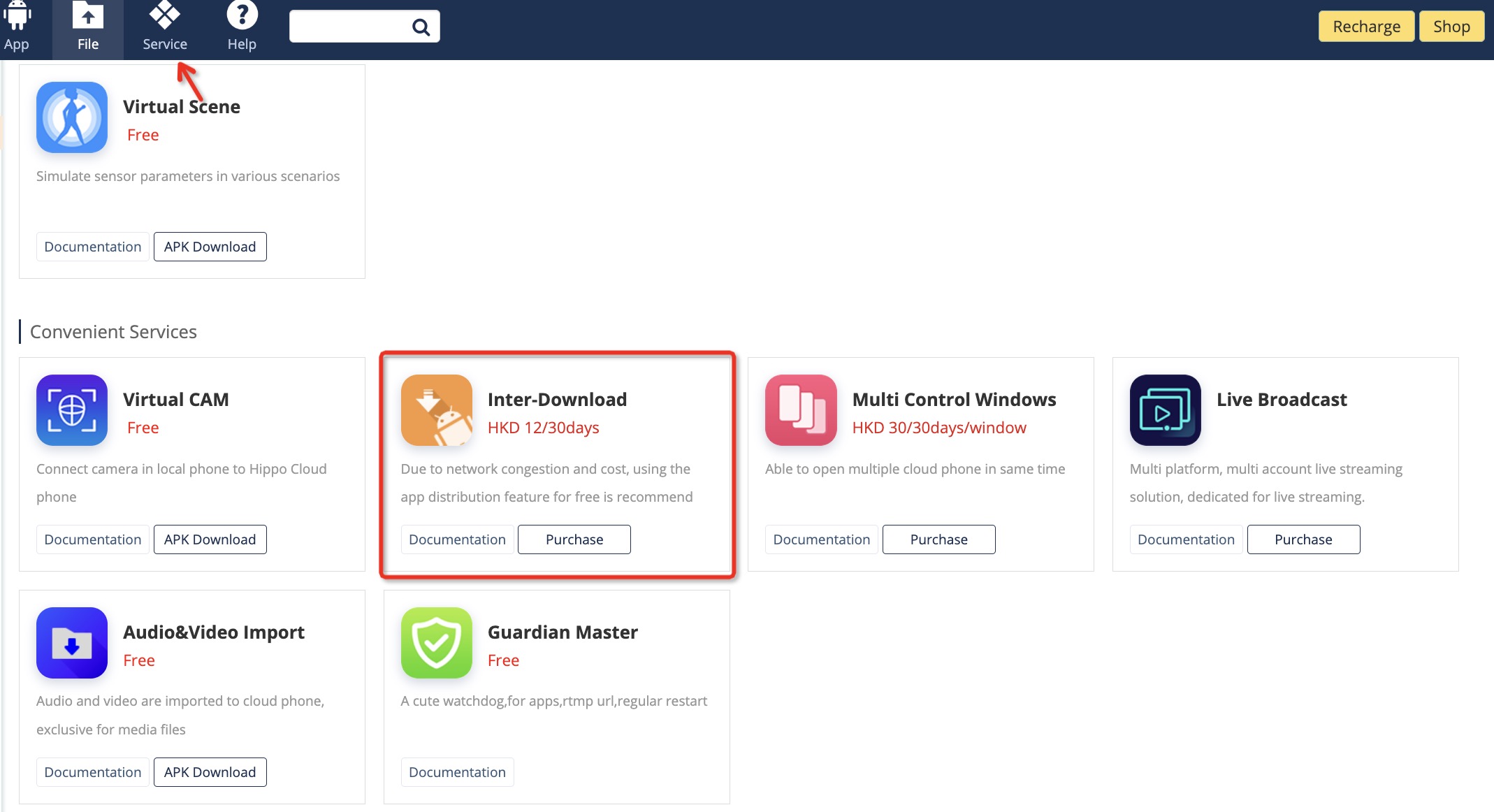
Delete app
When you delete an app from your app list, you can choose whether to delete the app installed on the cloud phone.
Warning: Only check the box if you intend to uninstall. Once checked, it will result in the uninstallation of apps installed on the cloud phone.