App protection
Update Time: 2023-07-05 14:22:03.0
App Protection is the latest feature introduced by Hippo Cloud Phone, designed to minimize losses caused by accidental app uninstalls and maximize the security of account data.
Operation Process:
1. Enter the list of uploaded apps, click [App protection] and confirm that this feature is enabled.
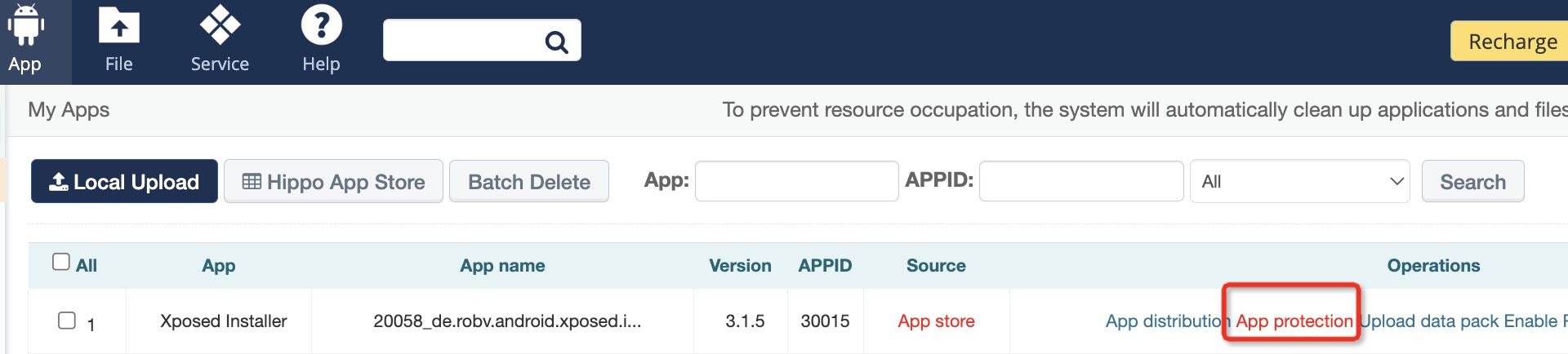
2. After enabling App Protection, a light green umbrella icon will appear to the left of the app name for easy identification. The action will change to [Remove protection]. With App Protection enabled, when users perform [Move Phone Between Groups] and [Uninstall App within Group] operations, the system will prevent the uninstallation of this app, thereby maximizing control over potential losses caused by accidental app uninstalls.
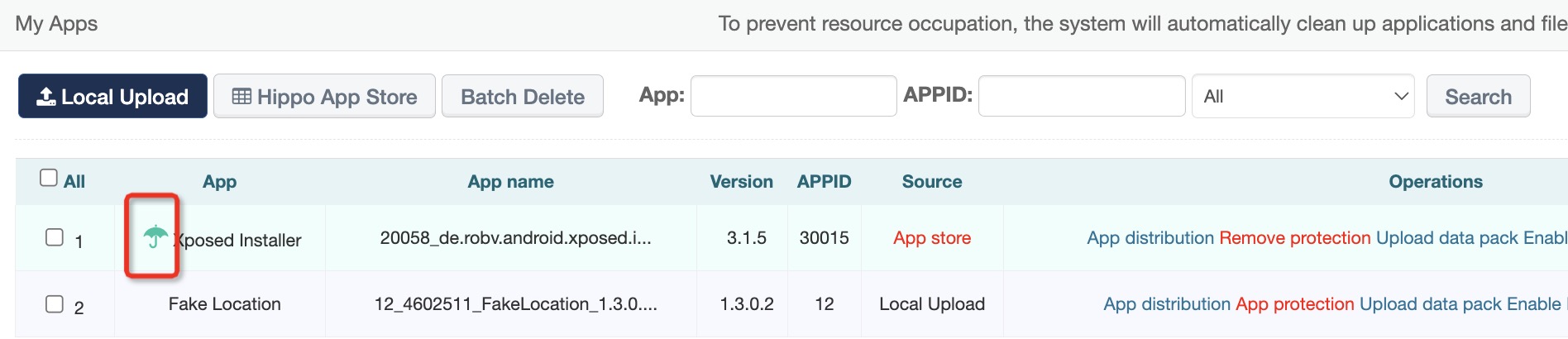
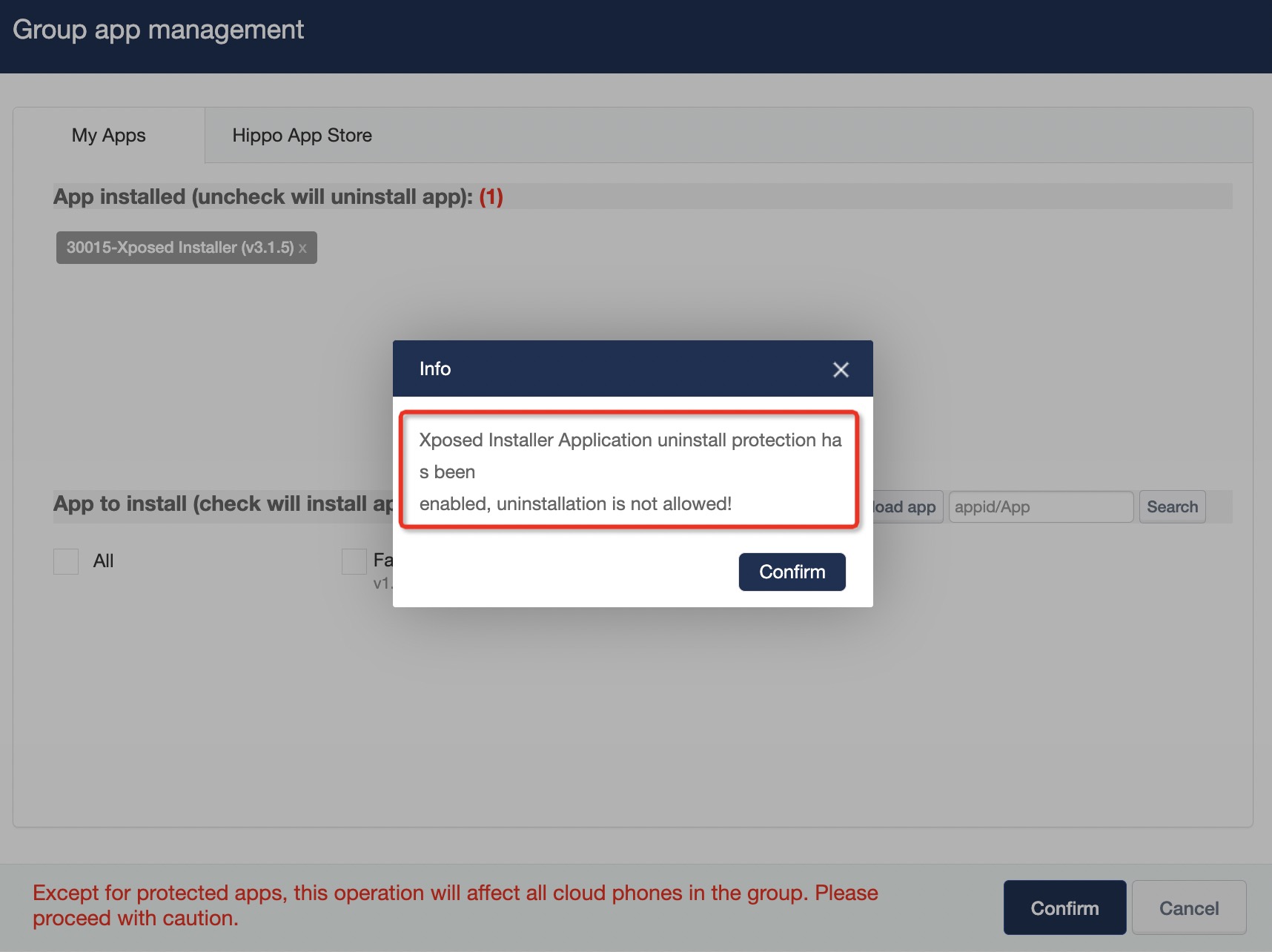
3. To uninstall a protected app, you have several options on the Cloud Phone:
1) Long-press the app and select "Delete" to uninstall the app.
2) Perform a factory reset, which will remove all apps and settings on the Cloud Phone.
3) Transfer the Cloud Phone to another account.
4) If you want to stop protecting the app, you can simply disable the "App Protection" feature in the settings.