Upload/distribute files
Update Time: 2023-07-05 13:47:23.0
Upload/distribute files including scripts, images, accounts, configuration files, videos, etc. Local uploads are supported.
Steps:
1. Click [Upload files].

2. Select the local file and upload it. After successful uploading, select the group/cloud phone to be dispatched and confirm, the file uploading process will commence on the cloud phone. Break-point upload is supported, and the uploaded file name cannot contain Chinese, brackets and other special characters.
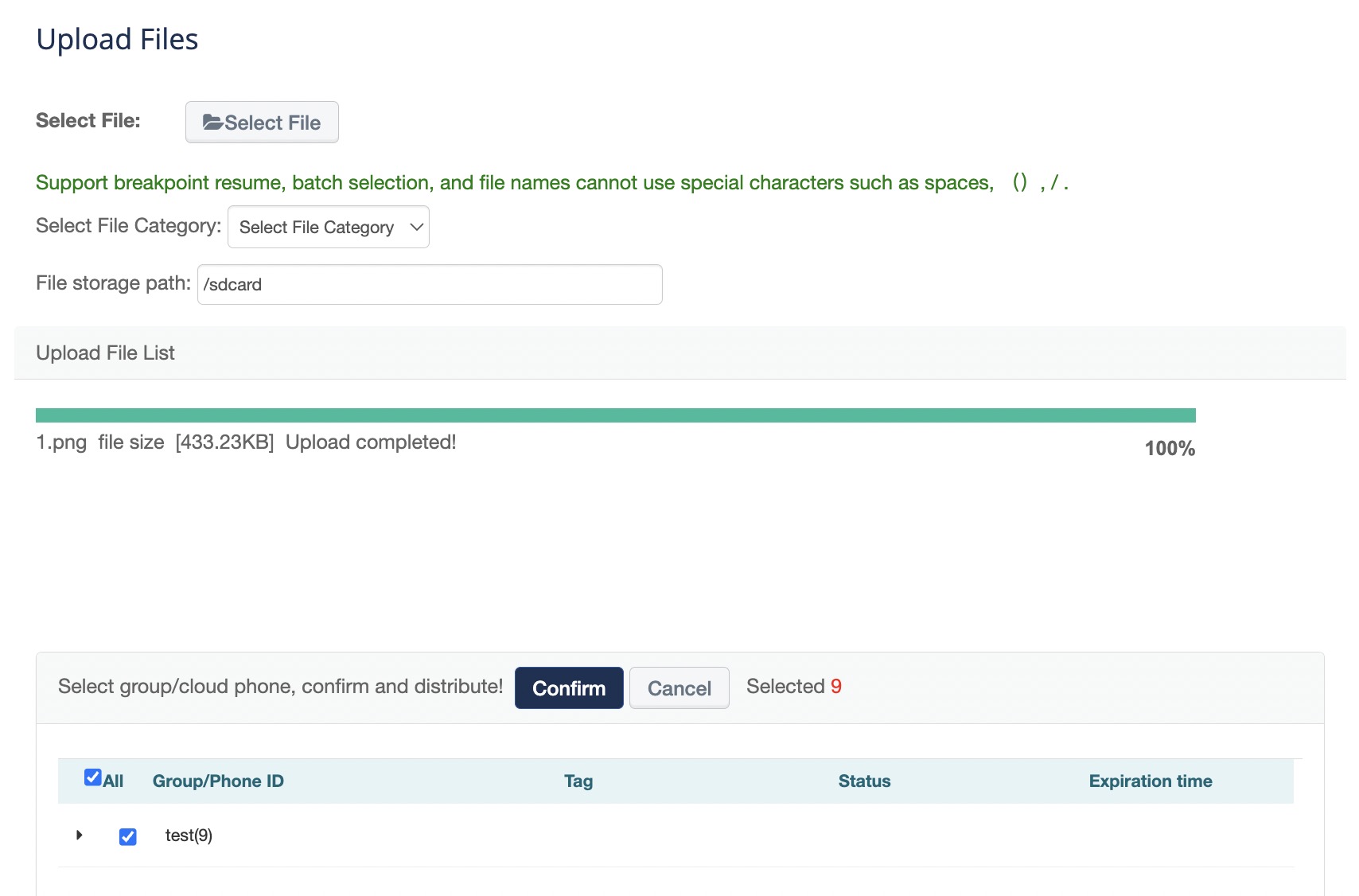
3. After successful upload, you can use the file browser within the cloud phone to view the uploaded files in the designated directory. If there is an error during the distribution process, it is recommended to click re-dispatch. If distribution repeatedly fails, you can contact the customer service for assistance.